
Remote work is here to stay.
No number of headlines about coffee or entertainment monoliths can change the fact that this generation of workers thrives with a remote or hybrid work balance.
What does this exciting new era in workplace expectations mean?
You're going to need a whole new set of tools to get the most out of your team. Or, more specifically, you're going to have to shift through the many available tools to figure out which works best for you.
Today, we're going to look at 2 superstar platforms in the collaboration and real-time results industry: MeetingPulse and Slides with Friends.
MeetingPulse provides systems and tools to make presentations interactive, allowing live polling, quizzes, and Q&As. Slides with Friends was designed specifically to meet remote team needs during the global pandemic, focusing on better communication and team building through many of the same tools MeetingPulse uses (polls, quizzes, and Q&As). Slides with Friends also has an element of fun to it, offering decks for games, competitions, and icebreakers.
Which will work best for you and your team? Let's find out!

For those of you unfamiliar with MeetingPulse or Slides with Friends, let's do a quick TL;DR.
MeetingPulse and Slides with Friends are both platforms designed to help users interact with each other during presentations and meetings. For remote and hybrid teams, this is especially useful because it gives both in-office and out-of-office team members a space to communicate efficiently and concisely no matter where they're working.
MeetingPulse is an interactive feedback platform that allows presenters to easily assess the audience’s engagement in real-time. It also provides helpful insights to improve future events by giving users access to an analytics dashboard to review event highlights. MeetingPulse offers both free and paid plans.
Slides with Friends is a live polling platform that allows users to create polls, presentations, and quizzes in a fun and interactive way. The tool can be used to create instant engagement for remote and hybrid teams or classrooms, with its premium plan offering event data export. It also offers dozens of live games for team building and meetings. Slides with Friends has both free and paid plans.
MeetingPulse and Slides with Friends share a lot of the same features because they serve many of the same purposes.
Both MeetingPulse and Slides with Friends offer:
- Live Q&As
- Live Polls
- Live Surveys
- Photo Sharing
- Content/Materials Slides
- Pass the Microphone/Announce
Premium plans on both platforms both offer any polling, quiz, or survey results to be exported, so you can take a deeper look at them after your event.
MeetingPulse also offers something it calls "Pulse Sentiment Analysis", which is a way of gather real-time sentiments through the use of emojis. Slides with Friends also offers this feature, but has 11 response options, including but not limited to emojis.
MeetingPulse also has a raffle feature, or randomizer, which picks one participant at random to either give that person the floor or give them a prize.
All in all, MeetingPulse offers many of the same features you'll find below with Slides with Friends, with the addition of the raffle feature.
As for Slides with Friends, the platform offers all the features above, plus a few extras. For example, on Slides with Friends, you can create live word clouds and have participants answer or respond with their own words. Then, the group can vote on their favorite answer. This feature gives real-time, authentic feedback.
Because Slides with Friends works with several educational establishments, the company has created features specifically for teachers. From review games to formative assessments, Slides with Friends offers the decks and the features to make live polling more interactive and fun for a classroom.
Finally, Slides with Friends offers live games for team building and fun meeting activities. There are dozens of live games such as Puzzle Masters, D&D: A Magical Team Building Adventure, and the Tea vs. Coffee Icebreaker Game. The live games on Slides with Friends add an extra layer of engagement to any presentation or meeting.
While MeetingPulse and Slides with Friends are comparable when it comes to features, they greatly differ when it comes to their user interfaces.
The backend for MeetingPulse looks pretty basic, but very wordy, with all meeting templates listed with their descriptions. There's also the option to create a meeting from scratch. And here's where MeetingPulse is really a struggle.
The features make sense, but how to put them together in a live meeting feels difficult. You aren't able to see the entire layout at once, so you need to click on each feature and design them individually.
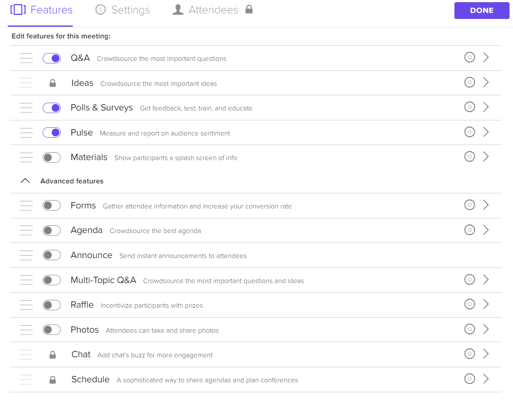
The UI of MeetingPulse is definitely more involved and would need quite a bit of time to figure out before feeling safe to launch a meeting. Thankfully, the platform does offer assistance, but they aren't always the most intuitive.
On the other hand, Slides with Friends offers more of a clear, hands-on approach. Like PowerPoint or Google slides, Slides with Friends shows your entire presentation at once, allowing you to create slides in minutes using a drag-and-drop interface.
Slides with Friends also offers several more pre-made deck templates than those available on MeetingPulse. The dozens of options make tweaking a deck to just what you want easier and faster than ever. Plus, every deck comes with an overview, so you can see what you're working with before starting, unlike MeetingPulse which only lets you see the template once you've started building it.
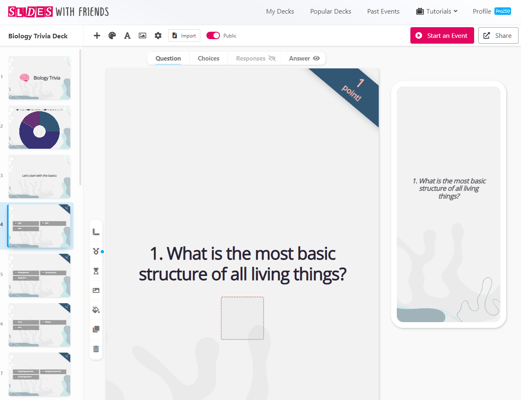
Every feature in Slides with Friends has a short description, so you know what you're doing as you do it. Everything from changing deck colors to rearranging slide order is simple and intuitive, perfect for beginners or those who want to get up and running ASAP.
Here's the big one!
MeetingPulse and Slides with Friends both offer free versions of their products.
The free version of MeetingPulse includes:
- 25 Attendees
- 5 Polls Per Meeting
- Q&A and Brainstorming Options
Support
The next tier available with MeetingPulse is the Essential Package, which includes everything in the free package, plus 250 attendees, and unlimited access to all its features. The Essential Package costs $1,900 per year.
MeetingPulse also offers a Single Event Package, which allows up to 1,000 attendees and increased support, but for only 30 days. The Single Event Package costs $2,900.
For any other tier, you need to contact MeetingPulse directly.

The free version of Slides with Friends includes:
- 10 Attendees
- Unlimited Access to All Slide Types
- Custom Fonts
- Customizable Designs
The next tier available with Slides with Friends is the Starter Pack, which allows you to host more people (up to 50) and includes unlimited events, slides per deck, interaction types, custom fonts, designs, and event codes. The Starter Pack costs $96 per year.
The Pro Pack available with Slides with Friends gives you the option to pick whether you want to host 100 ($192/yr), 250 ($288/yr), or 500 ($456/yr) people. These premium options include everything in the Starter Pack, but let you add your own branding, remove all Slides with Friends logos, and allow you to export event results and data.
To compare, the Essential Package of MeetingPulse matches the mid-level Pro Pack option at Slides with Friends. The cost at MeetingPulse would be $1,900 a year compared to Slide with Friends at $288 a year.

Both MeetingPulse and Slides with Friends offer various polling options, from the classic multiple-choice to emoji responses.
The main differences between the 2 platforms are the number of polls allowed and the ease of building the polls.
As mentioned above, with a free MeetingPulse account, you can create 5 polls in 1 meeting. With Slides with Friends, you can create as many polls as you want in as many decks as you want at the same time. Your only limitation is how many people you can have in the meeting at a given time.
For live polling, Slides with Friends is the easier tool to use. It has an intuitive interface and many customization options so you can tailor live polls to your team's needs. Even better, you don't have to start from scratch if you use one of the many pre-made slide decks available on the platform.
With Slides with Friends, you can easily create fun questions or more serious surveys for gathering information from your audience, no matter where they're located. Additionally, Slides with Friends tracks live poll results in real-time so you can make decisions quickly and accurately.
MeetingPulse does offer live polling capabilities but there is a catch - there's only 1 template and you can't have more than 1 meeting running with a free account! Plus, with its bare, clunky backend, it's difficult to know how to use the platform without spending substantial time learning the system.
Both Meeting Pulse and Slides with Friends have their own unique set of pros and cons, so it’s important to think about what will work best for you when considering which one to use. There’s nothing wrong with trying out both services before deciding which one will help you get the most out of your meetings.
If your primary goal is to have live polling in your remote or hybrid presentation, and you want to go with the easiest option, your best bet is Slides with Friends.
