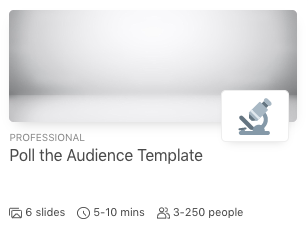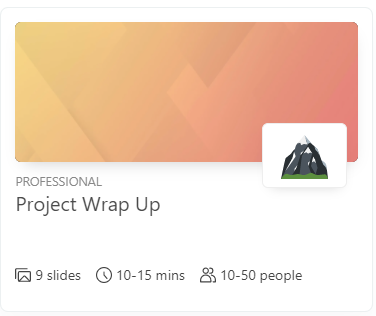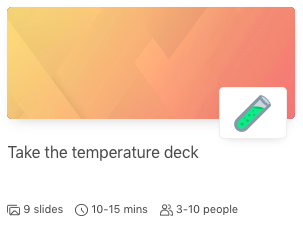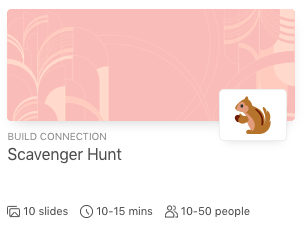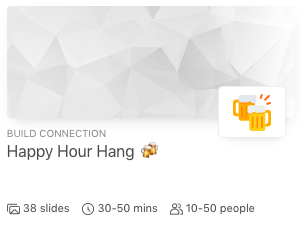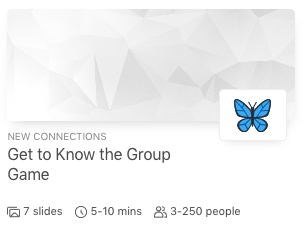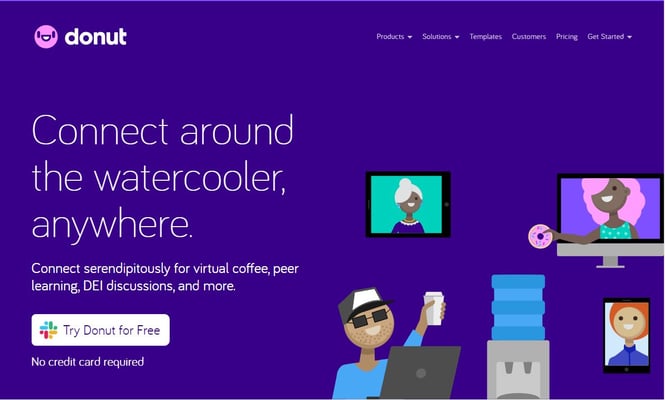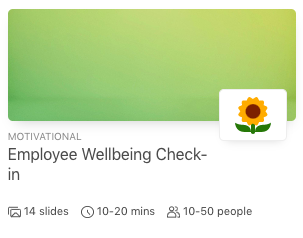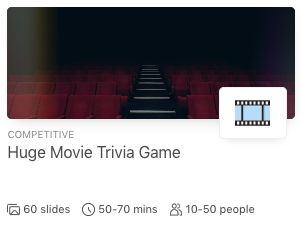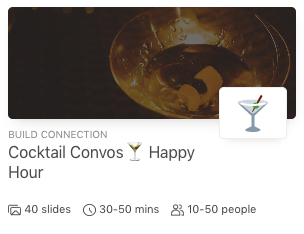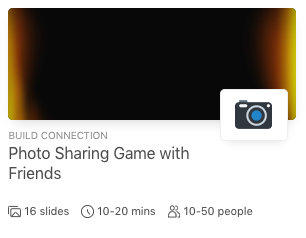22 Interactive Virtual Conference Ideas to Get Amazing Engagement
If you're planning a virtual conference, you don't want to see blank screens and muted guests who are too bored to engage. To create an energizing and fun experience, discover the best interactive virtual conference ideas.

Are you planning a virtual event? If so, you're not alone. Studies suggest that 48% of brands plan to host more virtual events in 2022 than in the previous year, and many companies believe these conferences are here to stay.
"Many companies foresee virtual events continuing into 2023 and beyond with many planning to host completely digital or hybrid events."
- Ken Sterline, Executive Vice President, 4 Reasons Why Virtual Events Will Increase in 2022
Hosting a tremendous virtual event isn't easy, though. If you want it to be a hit, you must implement interactive virtual conference ideas. These activities will ensure guests enjoy their virtual experience and resist the temptation to turn off their screens.
But what interactive virtual conference ideas should you use to energize, excite, and entertain audience members? There are 22 fun, proven-to-work tactics to consider.
1. Icebreaker Poll Game
A popular pre-made deck by Slides With Friends, the Icebreaker Poll Game, is the perfect way to energize your audience, create interaction, and get everyone excited for a session. This ready-to-play game has word clouds, ratings, graphs, donut charts, and more to keep people interested.

The fun questions are also designed to get people talking. For example, "Which is the best Disney movie?" is sure to increase interaction and friendly debate.
This popular slide deck is free to play with up to 10 players, but you can add more people by signing up for a Slides With Friends paid plan. Participants can join the game with their mobile devices. Just make sure you share your screen so that players can see the game.
2. AskMeAnything
If you're planning an event and have a big-name speaker attending, see if the presenter will play AskMeAnything. This activity will increase interaction and allow the speaker to answer a broader range of questions.
Implementing this virtual conference idea is also super easy. Simply choose a time for the game and advertise it. Then, send a form for guests to submit their questions. Before the session starts, the speaker should choose the prompts they'll respond to and answer them during AskMeAnything.
3. Project Wrap Up
Enjoy the Project Wrap Up to create prompts for attendees to answer after you're done speaking!

With a rating slide, audience members can share highlights, discuss concepts they found most difficult, and interact in a fun, engaging way. This template comes with different types of questions to energize your audience.
To play the game, share your screen with attendees. Then, tell your audience members to submit their answers using their mobile devices. This Slides With Friends template is free for up to ten players, but signing up for a paid plan will give you the freedom to add more people.
4. Social Media Scavenger Hunts
Want to interact with attendees while exposing them to your brand?
You can kill two birds with one stone with a social media scavenger hunt. All you have to do is provide a list of things for guests to find on your social media accounts. Maybe it's a specific item in a photo, an old tweet, or a branded hashtag. Then, give audience members a limited amount of time to find everything and award the winner a prize.
5. Wellness Check-In
See how your audience is feeling with the Group Check-In Game, a popular ready-to-play Slides With Friends activity!

With this deck, you'll get an idea of your audience's energy level, mood, and more. This insight will help you understand how to give your audience the best experience possible, making this interactive virtual conference idea a real game changer. Participants can also submit responses anonymously, giving them the privacy they need to be honest.
Similar to the other fun Slides With Friends decks, this game is free for up to 10 players unless you get a paid plan. Once you're ready to launch the activity, share your screen and tell guests to use their mobile devices to play.
6. Mixology Lessons
Want to give your virtual audience a break from all the learning sessions? Switch things up with a mixology lesson! Create a unique drink for your remote conference and send interested guests a cocktail kit before the session starts. Then, host a fun mixology class before a virtual happy hour begins.
7. Virtual Scavenger Hunt
Enjoy this ready-to-play Virtual Scavenger Hunt by Slides With Friends! This game is easy to play and takes only 10-15 minutes. All you have to do is create a list of items for people to find at home. It could be a favorite coffee mug, house plant, or takeout container. Then, give guests a set amount of time to find everything. Afterward, let each attendee walk through what they found.

This pre-made game is sure to get people talking and excited. It's free for up to ten players, but a paid plan with Slides With Friends lets you expand that number.
When playing, share your screen so everyone can see the game. And make sure attendees use their phones to submit responses.
8. Virtual lounges
Networking is one of the biggest reasons people attend any event, so having a virtual lounge at your remote conference is crucial. You can offer digital spaces for people to connect, relax, chat, and bond by creating online forums. You could also include a virtual lobby, chat rooms, a Slack channel, private social media groups, a digital whiteboard, or a video conferencing room.
9. Mini Icebreaker Warm Up
Get your guests excited and ready for a presentation by playing this pre-made Icebreaker Warm-Up Game.

This customizable deck takes only 5-10 minutes to play and includes word clouds, polls, and images to engage your audience! Attendees can submit answers on their mobile devices after you share your screen. This interactive Slides With Friends game is free to enjoy for up to ten players. But if you need more space, you can always sign up for a paid plan.
10. Workout Session
Give your guests a morning pick-me-up or an evening stress-relief activity with a fun virtual workout. You can invite a trainer to guide your attendees through energizing exercises. And to keep things accessible to everyone, the workout can focus on bodyweight movements.
11. Virtual Happy Hour Hang
If you want an interactive virtual conference idea that will get your attendees talking, play the Virtual Happy Hour Hangout! This pre-made, ready-to-play deck by Slides With Friends is packed with fun features like user voting, image sharing, pass the mic, ratings, and more. It's also completely customizable if you want to change the questions and prompts to align with a specific topic.

The Virtual Happy Hour Hangout is free for up to ten players unless you sign up for a paid plan. To play this game, share your screen and have guests submit responses with their mobile devices.
12. Room With a View
When you have attendees from all over the world, you have an opportunity to get creative with how you engage your audience. One tactic is to play Room With A View. For this game, tell guests to take a picture of the view from their window and upload it to a collaborative digital photo album for your event. Be sure everyone has access to the photo album to see the fun images.
13. Get to Know the Group Game
Maybe you're having a breakout session and want to give participants a chance to get to know each other. In that case, you should warm up your audience with the Get to Know the Group Game.

This interactive activity is a 10-15 minute icebreaker with fun features like polls, word clouds, pass the mic, image sharing, and more! Attendees can easily submit their answers using their mobile phones. Just make sure to share your screen with guests.
This customizable icebreaker is free to play if you have no more than ten players. However, if you want others to join the fun, sign up for a paid plan!
14. Virtual Buddy System
Want to make sure your shyest attendees have fun? Then, implementing this interactive virtual conference idea is a must. During registration, offer guests the opportunity to pair up with another person. Then, randomly match each attendee with another guest—you can use an app called Donut for help.

Afterward, tell participants to meet their virtual buddy on a video call before the conference kicks off and encourage them to attend sessions and virtual events together to discuss what they've learned.
15. Well-Being Check-In
Use the Well-Being Check-In Game by Slides With Friends to see how your attendees are feeling and what you can do to make their experience more enjoyable! This ready-to-play check-in activity is an easy and engaging way to do a quick temperature check on your guests. It'll provide the necessary feedback to help you navigate your discussion and ensure it's valuable and exciting for your attendees.

The questions in this deck are customizable, and this interactive game is free for up to ten players. After you've shared your screen to showcase the game, participants should use their mobile devices to submit their answers.
16. Spirit Days
If your event lasts multiple days, you should spice things up with a fun spirit calendar that tells attendees what to wear each day! It could be anything from Hat Day to Blue Day to Jersey Day.
To keep things interactive, ask some of your attendees to explain what they picked. Also, if your session doesn't require guests to turn on their videos, instruct them to post pictures of their outfits on social media using a branded hashtag.
17. Movie Trivia Game
Find out who's the biggest movie nerd by playing Trivia Night at the Movies. This popular, pre-made Slides With Friends deck comes with four rounds and fun features like image sharing and user voting. It also has leaderboard slides that show the top scorers after each round so that everyone knows where they stand!

Up to ten players can participate for free, but more people can join if you sign up for a paid plan. To play this game, share your screen with attendees, and instruct guests to submit responses using their mobile devices. Also, put a prize on the line to make things more enjoyable and competitive.
18. Mobile Event Apps
Want to keep your attendees engaged throughout your entire event? Then, get the mobile event app Cvent that has a messaging feature. This capability will allow guests to continue interacting even if they're not currently in a session.
19. Cocktail Convos
While attendees enjoy a drink at your virtual hangout, play the Cocktail Convos Game by Slides With Friends to fit the mood and have fun! This pre-made trivia game has tons of interactive features like pass the mic, user voting, and ratings. With this ready-to-play game, guests will get to share their cocktail knowledge, drink opinions, and toast to a good time!

Cocktail Convos is free to play for up to 10 players unless you have a paid plan. To start the game, share your screen with attendees. Then, ask guests to submit answers using their mobile devices.
20. Award Ceremony
People love recognition, and you can provide that by hosting an award ceremony! This interactive virtual conference idea is a great way to get attendees to play event games. It can also incentivize them to network more and show up to as many sessions as possible. If guests know they'll be awarded for their hard work, they'll be more likely to interact and engage.
21. Show and Tell
Who doesn't like a good game of Show and Tell? Have fun with this activity by playing Slides With Friends' Photo Sharing Game. This interactive, customizable deck is all about helping people get to know one another. With this pre-made game, guests will get to share photos in response to unique prompts like, "Upload a photo of a party you loved, and tell us why it was so special."

The Photo Sharing Game will help create connections and give attendees insight into who's on the other side of the screen. Up to ten guests can play for free, but more people can join the fun if you have a paid plan.
22. Breakout Sessions
Foster connection and deeper conversations by hosting virtual breakout sessions! These allow people to discuss specific event topics and interact in smaller, less intimidating environments.
For this idea to truly work, you should have multiple breakout sessions throughout your conference and ensure different people are in each one. That way, attendees can meet many guests.
Use Virtual Conference Ideas to Enhance Your Event
Virtual conferences should be just as fun and engaging as in-person events. And you can make that happen by implementing interactive virtual conference ideas that attendees will love. With the tactics in these articles, you'll have a hyped audience in no time and get repeat guests at all your remote events.


Ready to ditch the dull, and run team sessions that people will actually enjoy?
Get started with a Slides with Friends deck in no time. We’ve got all the interactive features you need in one easy-to-learn, easy-to-set-up tool.